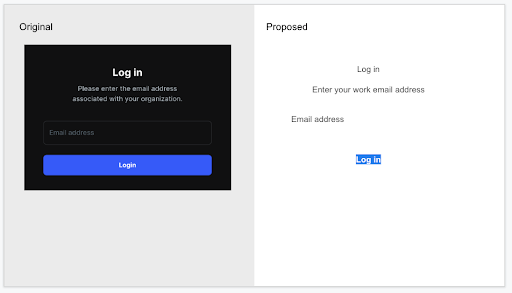The 6 Tools I Use Every Day as a UX Writer
I’ve done editing. I’ve done content writing. I’ve done copywriting. And one thing I’d say they all have in common is that they’re (relatively) lean on technology. Sure, occasionally I used a wireframing app here or some fancy blogging or email-scheduling software there, but generally Microsoft Word or Google Docs did the job.
As a UX writer, though… it’s a very different story.
UX writing is all about writing for digital interfaces typically designed and developed by tech companies, so maybe it makes sense that the whole craft is a little more techy.
In this post, I’m giving you a peek into my computer screen and the apps I have open all the time—and that you can expect to use as a UX writer, too. (No affiliate links here, just information!)
1. Figma
UX writing happens in Figma. Figma is the leading interface design tool—it’s where designers design the screens that will later become the actual screens of an app or website, including buttons, colors, images, and, yes, text. As a UX writer, I work directly in Figma to update the text and see how it all fits (and fits together), as opposed to working in a Word or Google doc where there’s no design. Figma has been a game-changer for design, and it’s been a game-changer for UX writing.
2. Google Slides
Sometimes as a UX writer I really need to see a “before and after” (like those makeover photos). While you can duplicate screens in Figma, sometimes it’s easiest to grab a screenshot of an existing screen or a new design, pop it into a slide, and then write the "proposed" text in a text box right next to it. Sure, it’s a bit old school (and how most of us UX writers worked “back in the day,” pre-Figma), but it makes comparisons extra clear.
3. Video conferencing: Zoom and Google Hangouts
Even for freelancers, UX writing isn't done alone. As a UX writer, I need to be in regular contact with clients, whether I’m getting an overview of the product’s voice and tone, being walked through a flow, or getting to know a new feature. Being able to record the calls is especially helpful, particularly for going back and clearing up any points of confusion.
4. Loom
Context is everything in UX writing, and often a written description of what’s needed just isn’t enough. That’s why I love Loom, which lets you record your screen (and yourself, in a little bubble in the corner of your screen!) while you talk and explain what’s happening. I’ve done UX writing audits using Loom and also asked clients to use it to walk me through a flow that needs copy. Our team also uses it internally to share ideas or give feedback.
5. Slack
At MeravWrites, we’re a small team of UX writers, so there’s a lot of internal ping-ponging we do among ourselves to bounce ideas or get a pulse check or when interacting with a client to get background, screenshots, and get the copy quite right. We love Slack for that since it keeps all our communication and documents organized. We also use Slack as our knowledge base, with a few dedicated resource channels, such as “#UXwriting-resources,” where we send links to interesting articles we’ve read, and “#UXwriting-examples,” where we send screenshots of UX copy that caught our eye (whether good or bad).
6. Thesaurus: Thesaurus.com and Merriam-Webster
I think every writer uses these apps, but in UX writing they’re key for finding an alternative word, either because the design demands it or because the current word choice isn’t clear enough for the scenario or is already being used in a different context.
Other tools that are on my radar but not part of my workflow yet:
Writer for its style guide creator and ability to apply it across Figma, Google Slides and Docs, etc.
Frontitude for its Copy components and ability to consolidate feedback (Full disclosure: I’ve worked with the Frontitude team)
Miro for quick wireframing
Hemingway App for checking readability
Wordtune for playing with tone
UserTesting.com for seeing how users react to certain copy choices over others
Do you use any other great apps in your UX writing? Connect with me on LinkedIn and let me know!
Interested in transitioning into UX writing? Join the waitlist for UX to Success: UX Writing for Freelance Writers.
Does your company need some UX writing help? Drop me a line here.